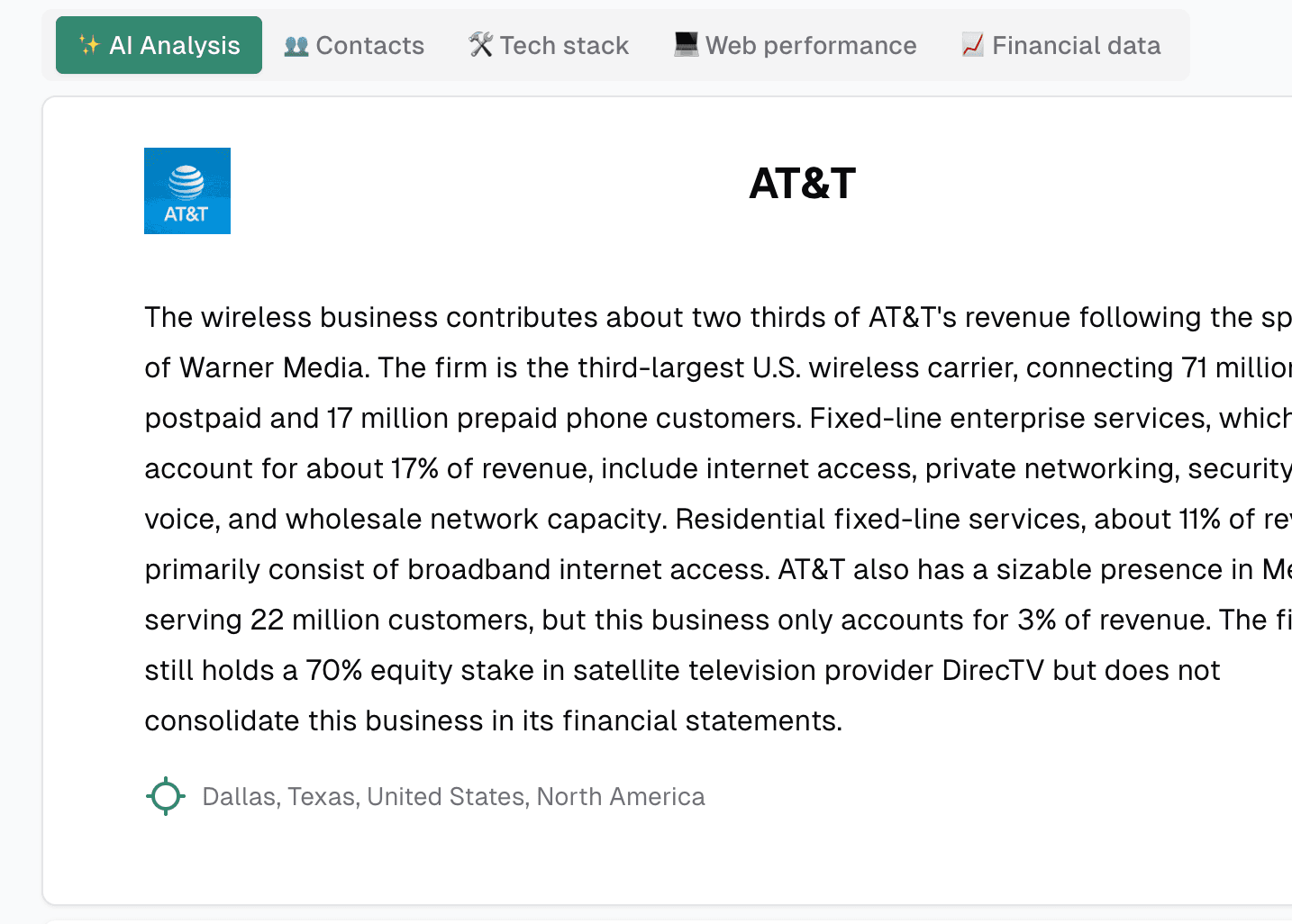- Published on
How to find the tech stack of a website
- Authors

- Name
- Drew Bredvick
- drew@autopitch.ai
In DevTool sales, knowing what technology a website uses is key to shaping your sales tactics. It doesn't matter if you're selling to individual contributors or the CTO; understanding a prospect's tech stack gives you a clear view into what they need and the problems they're facing.
We'll look at three tools—Wappalyzer, Builtwith, and AutoPitch—that reveal any website's tech. Each has its own strengths, from spotting tech with a Chrome extension to using AI for deep research.
In order to evaluate these tools, let's take a look at how each could help us while prospecting into different accounts.
Wappalyzer

Wappalyzer is a Chrome extension that detects the technologies used on a website that you’re visiting. The extension is free and comes with various paid plans, but you’ll probably only need the free version.
Above is a screen grab of the results for att.com.
The Chrome extension runs code locally in your browser to test if a technology is present or not.
While this won’t help write your pitch directly, it can inform your account plan and messaging approach.
The extension provides a point-in-time snapshot of what the website is using at this exact moment. And that list is likely quite long, especially on an established website like att.com.
Pros
- Great free Chrome Extension
- Detects a large variety of technologies and SaaS products
- Categorizes the tools it finds
- Lead lists available for purchase
Cons
- Point in time metrics, no history
- No team features
- Limited to technical analysis
- Paid tier is expensive $$$
Builtwith

But what if we want to know what a site used before they adopted Next.js? Builtwith is another tool for uncovering the tech stack and really shines with plenty of historical tech stack info.
Let's take a look at Nike, a popular website that happens to be built using Next.js.
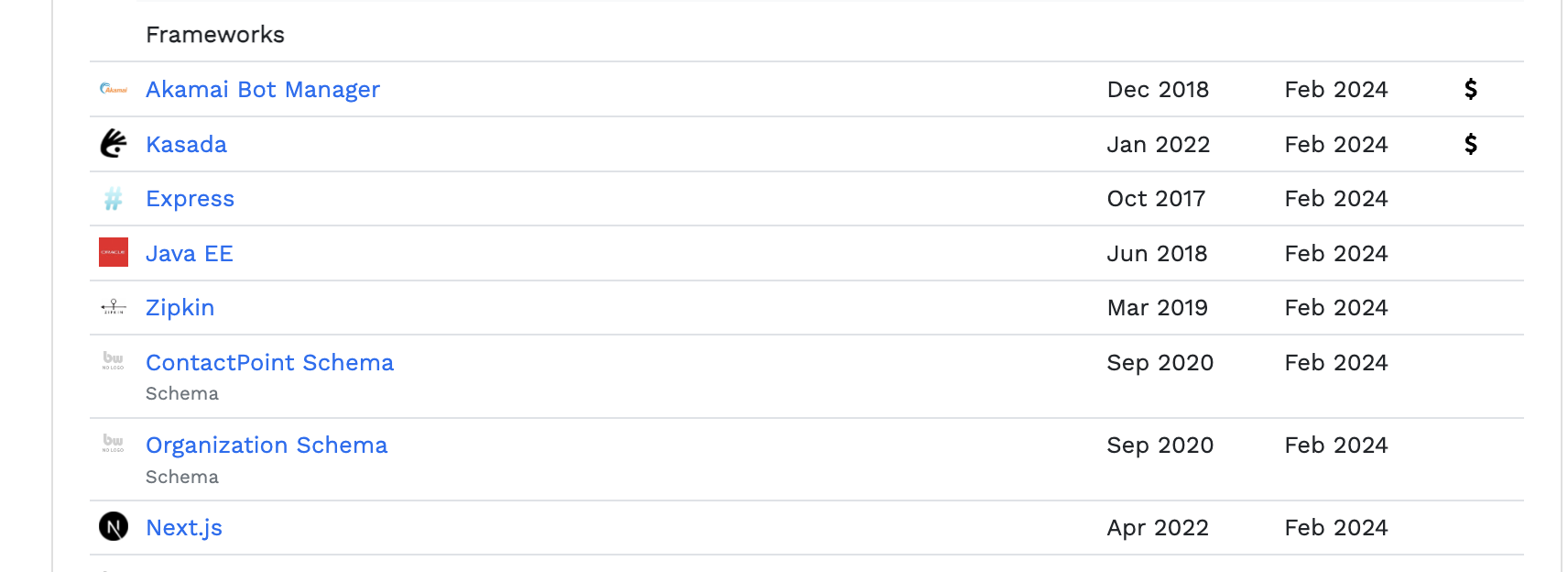
We can see that they adopted Next.js at some point in 2022, but what about before? Well, I see Express is present. I'd imagine they were doing some custom SSR using some other JS framework.

Ahh, yep. Nike started their React journey by rolling their own meta framework using Express. Now I know how to approach conversations about their Next.js adoption.
Hey, I saw y'all rolled your own Express SSR setup in the past and finally adopted Next.js. Would love to talk about the improvements you saw while migrating, can you introduce me to someone who worked on that project?
I think this would get a response, don't you?
Pros
- Historical context
- Subdomain overview (great for finding subsidiaries and other properties)
- Lead lists available for purchase
Cons
- Paid tier is expensive $$$
- Limited to technical analysis
- 10 reports a day
AutoPitch
AutoPitch is a bit different than these tools, as it uses multiple data sources and AI to help you determine the best messaging and deal strategy. Rather than just focusing on tech stack, AutoPitch uses it as an input into writing a custom account research report that includes prospect-specific messaging.
AutoPitch pulls data from:
- your website
- your prospect's website
- the SEC
- Crunchbase
- OpenAI (GPT-4 & GPT-3.5)
- Perplexity.ai
Let's take a look at Nike again, but this time, let's say I'm working at Planetscale and want to convince Nike to switch database providers.

AutoPitch pulls a quick overview of the company from multiple data sources.
Then, it analyzes where Planetscale might be able to help out Nike (after visually learning from Nike.com and Planetscale.com). After coming up with some results, it generates an account research doc with AI.
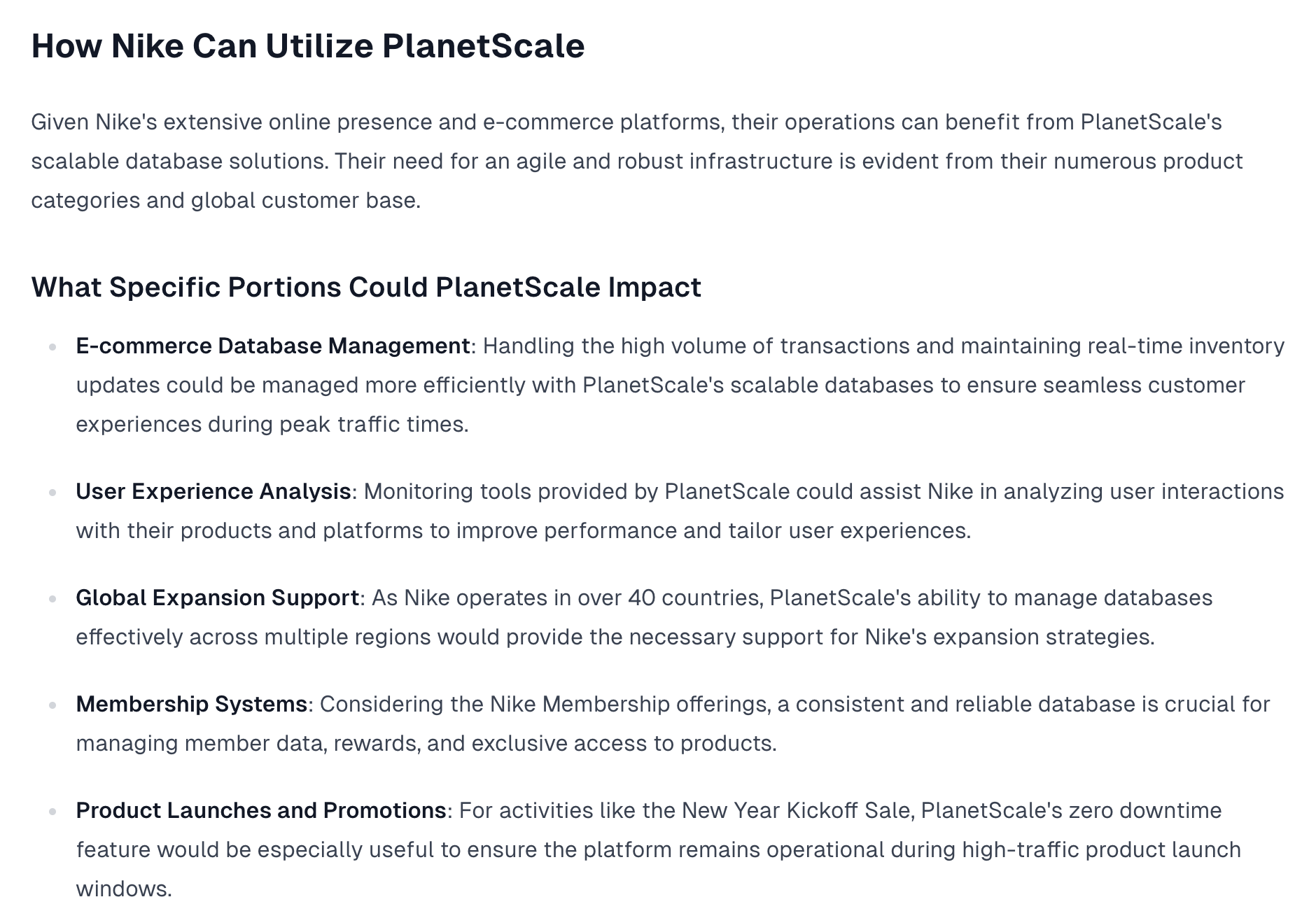
This quick report can quickly show us how we might reach out to someone on the Nike team:
Hey, I know y'all care about uptime a lot. How have you been able to achieve zero downtime database migrations at your large scale? I'd love to talk with the team that's built the current system if you'd be open to introducing me. I think we can make things even better.
Again, this outbound messaging is 10x better than what's currently in my inbox. Wouldn't you agree?
AutoPitch also has information on tech stack, web performance (core web vitals), and the latest stock data and public filings with the SEC.
Pros
- Multiple data sources
- Generates detailed account plan and research
- Writes prospect-specific outbound
- Uses AI
- Open to product feedback
Cons
- No reports for sale
- Early stage product
- No free tier
Results
If you need a simple, free tool to get the job done, Wappalyzer is a great option. Add it to your browser and click it anytime you're on a prospect's website.
If you're digging deep into a list of target accounts, Builtwith will give you valuable historical context that can make a huge difference in how you approach the deal.
If you're looking for a more well-rounded option that helps you do deep account research, AutoPitch.ai is the way to go.
Fast, smart sales research
AutoPitch.ai pulls data from 6+ different sources to help you write and sell better.